During the COVID19 pandemic, many educators in US and Canada are grappling with the need to rapidly convert their face-to-face classes to an online format. This is by no means a trivial task. Most educators have very little experience in online teaching, and can find learning new technology as well as a new teaching methodology to daunting. Students can get quickly overwhelmed with what they see as having to learn a large amount of material “on their own”. In addition, they may be competing for bandwidth and devices at home, and in general experiencing a very high level of stress. Even if the schoolwork is not assessed, as instructors, we want students to learn the material so that they will not fall behind in the next academic year. Here are a few tips that can help to convert your F2F class to an online format in a way that encourages learning.
1. Divide the course topics into lesson folders & learning modules.
Each lesson folder should correspond to what you might cover (readings, classwork, homework, resources) in one class meeting. Each module might have 3-5 logically connected lesson folders. Dividing up the course topics makes the course less overwhelming for students. I would suggest labeling each folder with the date that that topic might be normally completed by the student. For example, “4/7 Applications of Newton’s third law of motion”.
2. Use your lesson plan to design each folder
Your in-class lesson plan may have elements such as a lecture, workbooks, writing notes, group work, etc. While each of these may not be portable into an online format, consider what you want the students to get out of that class. Build your folder design using that consideration. Also add any homework that is assigned on that day to the folder. Provide an index for each folder if your learning management system (Google Classroom, Desire to Learn, Blackboard, Moodle, etc.) doesn’t create one automatically.

3. Make your folder a ‘one-stop shop’ for your students
You may be using several electronic resources such as Khan Academy classrooms, multiple choice websites such as Albert.io, AP review, etc. Students can easily miss notifications from all these sites. Do provide URL links to all of these activities from your folder.
4. Share the course timetable with your students.
Post your course timeline on your learning management system (Google Classroom, Desire to Learn, Blackboard, Moodle, etc.) Having a detailed timetable that contains headings such as ‘Date’, ‘Topic’, ‘Readings from textbook’, ‘HW assigned’ and ‘HW due’ is very helpful for the student to plan their study time.

5. Provide a mini ‘lecture’ for each lesson folder
Students who are used to a F2F lesson format need the teacher to talk about the material, otherwise they feel like they are left to learn on their own. Consider making a 10 min lecture that summarizes the main points of the lesson. A low tech, but effective way of doing such a lecture is to write out what you might write on a board and take a photo of it. Number the boards. Then use a voice recorder app to record the audio of the lecture referring to the board numbers as you speak. Post jpgs of the board photos (or if you have slides already, post the pdfs), and the audio of your voice over.
6. Try to minimize ‘optional’ activities
At this time, students are experiencing a lot of stress and anxiety. This will cause students to process information slower than they might under normal circumstances. It takes students longer to learn by reading, than by having the material presented to them in class. It would be beneficial to prune the lesson plan to exclude activities that are not necessary to achieve your desired learning outcomes.
7. Consider releasing learning modules weekly rather than posting all the content at once
When a student sees materials for multiple weeks at once, they are likely to feel overwhelmed. Sequential release of content will boost the students’ confidence, and they are likely to complete the activities in each module.
8. Provide multiple ways for students to contact you with questions
You may already have scheduled online office hours, or have a statement such as “feel free to email me if you have any questions”. Unfortunately, many students feel that asking a question makes them look stupid. One way to require contact is to require students to submit a “burning question” – tell them that they ‘have’ to ask a question on the material covered. When students are ‘required’ to do something, they are more likely to do it.
9. Show that you are willing to help students learn in this difficult situation
Consider making short 1-2 min videos of you doing things other than teaching (cooking, playing with pets, children, playing music, etc). Students will respond better if they see that you are also coping with the unexpected disruption to your life. Ask them how they are doing. Ask specifically if they have situations that do not allow them to complete the work. Assure them that you are there to help them learn.

10. Please remember that students have 5 – 6 courses, and they are trying to stay on track in all of them
When there are multiple conflicting homework deadlines, the most common comment that students make is that “the instructors just don’t care”. If you and your colleagues each have a good course timetable, you can share them to adjust HW due dates. Again, even if the work will not be assessed, showing the students that you are thinking about conflicts in due dates will convey to the students that you care about their learning.
Consider making short 1-2 min videos of you doing things other than teaching (cooking, playing with pets, children, playing music, etc). Students will respond better if they see that you are also coping with the unexpected disruption to your life. Ask them how they are doing. Ask specifically if they have situations that do not allow them to complete the work. Assure them that you are there to help them learn.
Dr. Chitra Rangan is a Professor of Physics at the University of Windsor, Canada. A University of Windsor Teaching Leadership Chair, she run the community of practice PEARLS: Promoters of Experiential and Active Research-Based Learning in Science. She is experienced in developing online courses, and is winner of the 2019 Alan Wright Award for Exemplary Online and Technology-Enhanced Teaching. She may be contacted by email at rangan@uwindsor.ca.







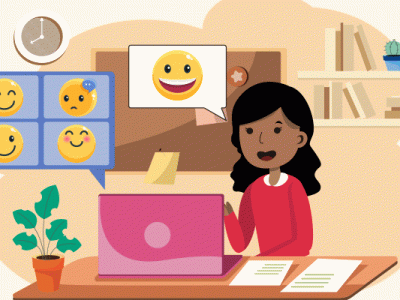

Comments